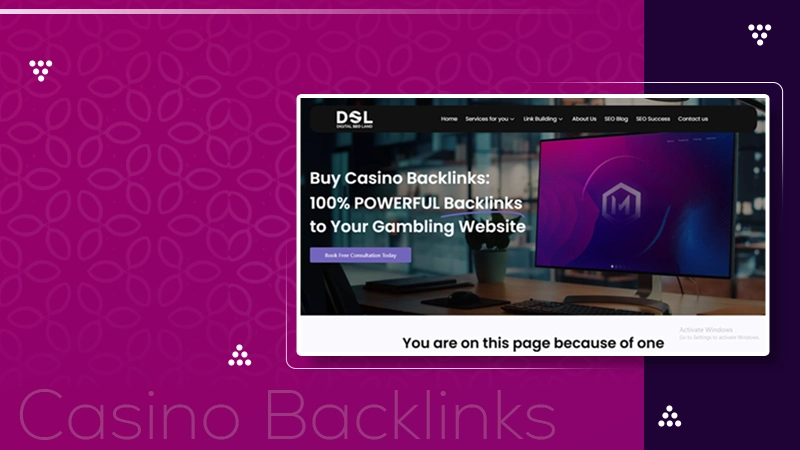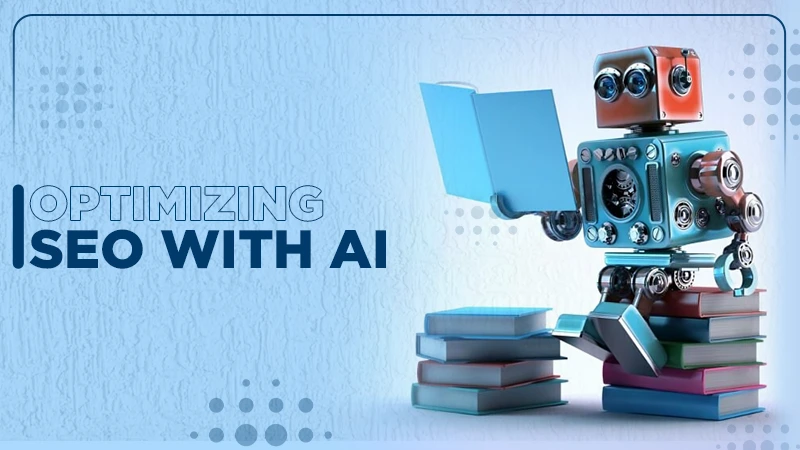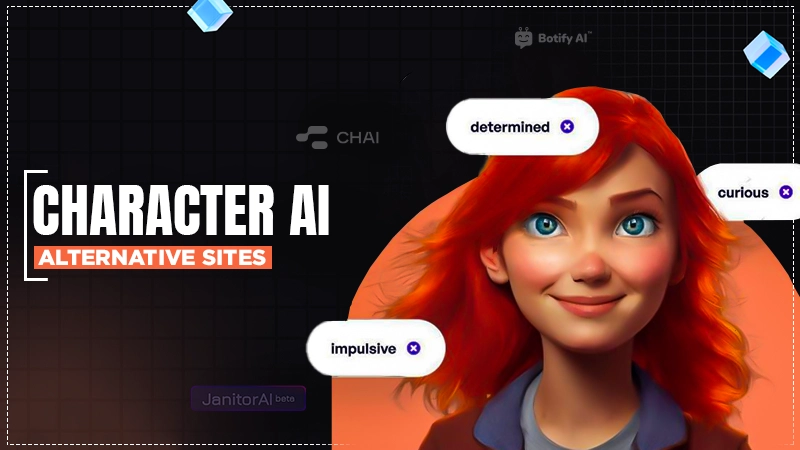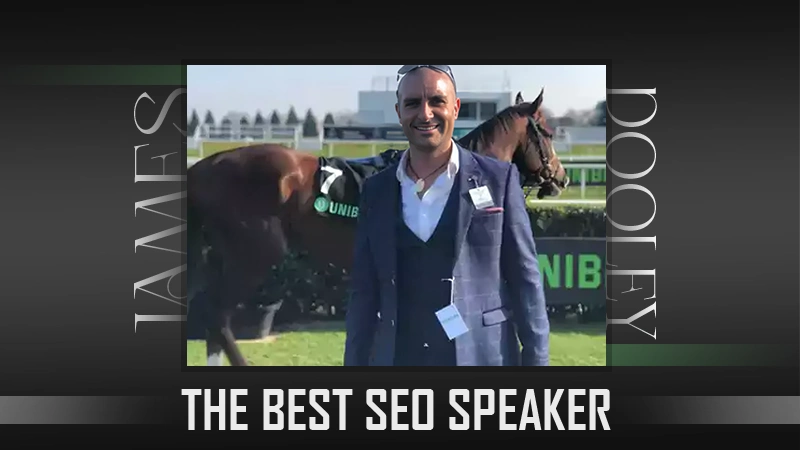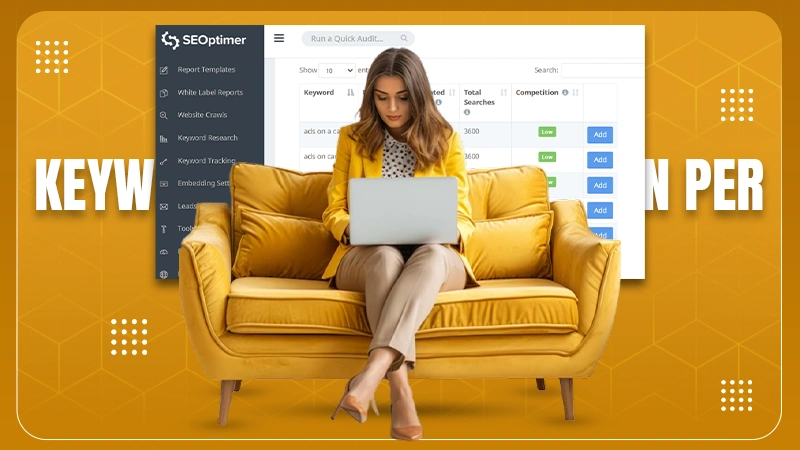Google Business Profile is the top domain authority when it comes to free business listing sites that help businesses grow. It allows business owners to manage the online presence of their business on maps, improving the local searchability and visibility of their business. But just creating a business profile won’t be enough. For this, you have to use certain types of strategies to generate organic visits for your Google Business Profile.
Hence, we have come up with this article to introduce you to the benefits and best strategies to generate organic visits for your Google Business Profile.
What is a Google Business Profile?
Google Business Profile, or Google My Business, is a tool provided by Google that allows users to enhance the visibility of their businesses on Google Maps and Google Search. This enables business owners to connect with customers, post updates about the company, and let customers drop their reviews.
This is similar to adding a place on Google Maps. All you need to do is create a Google Business Profile by adding your business name, category, and location. After requesting your business account, Google will review the authenticity of your business’s name by comparing it with other businesses in your local area and create a profile once it passes the assessment.
Strategies to Generate Organic Visits for Google Business Profile
After thoroughly and deeply researching market trends and algorithms, we have come up with the best 18 strategies to generate organic visits for Google Business Profile:
1. Complete Your Business Profile
The first and foremost step in generating organic visits for your Google Business Profile is optimizing and completing your profile. This includes uploading accurate and updated information about your business, such as the name of the business, address, contact number, business hours, etc.
Make sure this information is the same across all your social media platforms, as this helps build trust and credibility among customers.
2. Add HD Photos and Videos
Uploading photos and videos helps customers get a glimpse of your business. Ensure that the photos and videos are of good quality, comprising your business logo, products, services, business members, business location, and events.
Adding photos and videos is crucial, mainly for the following reasons:
- Showcase the activeness of the business: Regularly or frequently uploading images showcases to Google that you are active and up-to-date on your profile, giving your profile a boost.
- Increases engagement: A business with a lot of business photos and videos gets more engagement than one with only a few photos. This engagement is in the form of a click-through rate, calls, direction requests, and website clicks.
- Images in the results: Uploading images of your GMB profile helps it get featured on SERP when searched.
3. Be Punctual With Your Working Hours
You might think that being punctual in your business doesn’t impact the organic traffic to your Google Business Profile, but that’s not true. It affects your business in the following ways:
- Accurate working hours help deliver an optimum experience to customers, improving the business image among customers.
- Being precise about working hours provides positive reviews on your business profile, ultimately leading to Google boosting your GMB profile.
In the case of holidays or emergencies, you can utilize the special hours feature to adjust and change the working hours.
4. Manage the Reviews
Reviews are a great and important feature of Google Business Profiles. They positively influence the behavior of customers, leading to a higher conversion rate. Therefore, business owners are required to manage reviews of their business profiles.
Start focusing more on the quality of your products and services to encourage customers to leave positive reviews.
Furthermore, managing business reviews is not limited to only receiving positive reviews, but also to actively responding to the reviews. Make sure to follow these strategies for responding to customers:
- Quickly reply to customers. This shows that you are active in your business profile and value the efforts and experience of users.
- Respond by addressing the name of the reviewer. This makes customers think that the responses are genuine and not generated by any bot.
- Report and take down the reviews posted purposefully by competitors to bring down the goodwill.
- Address negative reviews by working on the feedback rather than giving excuses.
5. Use Google Posts for Updates and Offers
Post is a feature of Google Business Profile that allows business owners to upload the latest news, updates, offers, products, and services. Considering the impact of Google Posts on business profiles, not many people utilize it.
Depending on different businesses, Google posts can be used for the following:
- Behind-the-scenes content.
- Customer testimonials.
- Helpful tips related to your industry.
- Products and services.
- Special offers.
- Updates on the business.
Apart from the aforementioned points, it is also used for making your business profile more visually appealing. Furthermore, it can significantly help business owners increase their sales by creating urgency in their offer posts.
6. Resolve Common Queries in the Q&A Section
Q&A is one of the most useful and eye-catching features of Google Business Profile. It allows business owners to post some of the most commonly asked queries of customers along with their respective solutions.
Here, customers can also ask questions if their question is not in the Q&A section. Therefore, it is advised to be regularly active on your profile to resolve new customer queries. You can enable the question-and-answer alert option to get notified every time someone posts a question.
7. Utilize Local SEO
Many people don’t know, but optimizing your Google Business Profile is integral to local SEO. Practicing local SEO on your business profile makes your profile more approachable and increases your business’s visibility and traffic.
You can use the following SEO practices to generate organic visits for your Google Business Profile:
- Local keyword research: This involves using analytical tools to find out terms that customers commonly used to search for products and services related to your category on SERP.
- Creating content targeting a local audience: Generate content for the target audience, incorporating the researched keywords naturally throughout the content.
- Using schema markups: Utilize schema markups for search engines to easily recognize your profile and created content.
You can contact DigitalPlanners, a proficient digital marketing service provider, for professional assistance.
8. Optimize for Mobile Use
Another optimization that can help you generate organic visits for your Google Business Profile is mobile friendliness. It is crucial for your business profile, as most of the user searches are made through mobiles.
Utilize the Google Business Profile website generator if you don’t have a website for your business. This not only makes your business seem more authentic, but also increases the number of visitors to it.
9. Add Relevant Categories
The category section of the Google Business Profile is the key to making your business profile effortlessly recognizable and easily featured on the SERP. Adding categories to our business profile helps Google understand your business nature, ultimately helping to generate organic visits for your Google Business Profile.
Business owners can add multiple categories to their business profile, classified into primary and secondary categories.
- The primary categories are the ones that clearly express your business services.
- The secondary categories are used to grab attention from your non-core or additional service offerings.
10. Use CTA Buttons
CTA, aka call-to-action buttons, are the special features of the Google Business Profile for taking instant actions, such as bookings or reservations. This reduces the efforts of customers to contact the authorities and get their appointments via phone calls.
Although the call-to-action buttons can only be used by a few businesses, they can generate organic visits for Google Business Profile. Customers have to visit your business profile every time they book an appointment, rather than contacting you. Furthermore, this will also help your business get featured higher on the SERPs.
11. Mention Products and Services with Description and Prices
This strategy involves creating and providing a listing of your business products and services on your business profile, along with the pricing and description. This clarity will help your business profile attract more visitors and help you generate more visitors for your Google Business Profile.
Not only this, but if you provide quality offerings to your customers at competitive rates, these listings will also help increase your sales.
12. Provide the Link to your Website
Many people don’t know it, but linking your business profile on Google with your website can certainly help generate more visits. This can help in directing website traffic to your Google business profile. Business owners can do so in the following ways:
- Embedding the map location on your website: You can embed the map on your website by clicking the share option on your business profile, followed by embed. This will provide the iframe code of the map, which can be applied to the page structure of your website.
- Using a linking attribute: You can also link your business profile to your website by simply using a link attribute with relevant anchor text. This anchor text will direct the visitor to your Google business profile when clicked.
- Providing a website link to your business profile: Google Business Profile provides a feature for mentioning the websites of businesses on their business profiles.
13. Participate in Local Events
Engaging in local events can also boost your business and help it generate organic visits for your Google Business Profile. Businesses can participate in local events in the following ways:
- Sponsorships
- Charity
- Workshops
- Local campaigns
- Contests
- Participating with influencers
While engaging with the aforementioned types of events, make sure to mention the relevant information about your business and post the happenings of the event in your Google business profile.
14. Highlight Features Through Attributes
Mentioning the standout features of businesses through attributes is a great way to generate organic visits for Google Business Profile. This might seem simple, but it is actually effective. The following are some famous business attributes:
- Free Wi-Fi
- 24/7 working
- Wheelchair-accessible entrance
- Availability of home delivery
- Veteran-led
- Friendly staff
Choose your business’s attributes thoroughly, ensuring that they match your business nature.
15. Use a Review Generation Strategy
A business profile with many positive reviews is much more likely to get more visits than one with mixed reviews. This is because Google promotes profiles that have positive goodwill among customers.
Business owners need to understand that there is nothing wrong with asking for customer reviews. Furthermore, reviews will also help you find areas for improvement.
16. Create Backlinks on Your Google Business Profile
Backlinks are a great way to generate organic visits for Google Business Profile. It is not only useful for authenticating your business profile but also helps generate organic visits for your Google Business Profile.
To make it seem more affirming, you can create the following types of backlinks:
- Guest posts backlinks
- Article submission backlinks
- Press release backlinks
- Social bookmarking backlinks
- Forum backlinks
- Infographic backlinks
These types of backlinks will help search engines categorize your business as trustworthy; therefore, they are preferred to be created from trustworthy sources.
17. Promote Your Business Profile
Boosting your business profile across different social media platforms is a prominent factor affecting visits to your Google business profile. This includes mentioning the link to your business profile across all the social media handles of the business, such as Twitter, Instagram, Facebook, Reddit, etc.
Furthermore, you can also promote it in other ways, like a clickable logo on your email and a link on the landing page of your business website.
18. Regularly Updating the Profile
One of the most common reasons for fewer visits to Google’s business profile is being irregular. As an owner, you must keep your business profile updated regularly, consistently following and performing all the aforementioned strategies. This shows that the business profile is active and that there is a possibility of new offers and content.
Benefits of the Google Business Profile
With the rapid popularity of Google Business Profiles, businesses’ reliance on Google locations has also increased. Therefore, we have created this section to showcase the benefits of the Google Business Profile for businesses.
1. Enhance Visibility
The Google Business Profile is best known for featuring business listings at the top of the SERP when searched. This means that when someone searches the name of your business on Google, the first thing that appears is your business’s GBP. Furthermore, the same happens when someone searches for a product or searches related to your business.
Having a Google Business Profile in the current scenario is a plus, as it increases the online visibility in the local area, leading to more traffic and customers.
2. Builds Trust
Trust plays a crucial role in increasing the customer base of businesses. Creating a Google Business Profile establishes a sense of trust among the audience. Your business listing on Google enables customers to believe that the business is well-established and authentic, as Google itself has verified it.
Moreover, GMP also entails information like contact numbers, customer reviews, operation hours, physical addresses, and a website that assures customers that the business is reliable.
3. Customer Engagement
Creating a business profile in GBP increases customer engagement by giving them a platform to directly interact with or communicate with business representatives. This includes reviews, ratings, messages, and feedback.
Similarly, businesses can also actively interact with their audience by regularly updating their profiles with relevant content, updates, posts, and announcements.
4. Impact on Sales
Taking your business online not only increases customer engagement but also contributes to boosting revenue. This is because the online presence of a business assists in covering a large area and attracting a wide customer base.
But this depends on factors like reviews, ratings, and feedback. The positive and better the status of these factors, the higher the chances of revenue generation.
5. Advertisement
Compared to other forms of marketing, Google Business Profile is cost-effective or free. It generates organic traffic by listing the business in audiences’ searches. It takes less time and effort than an advertisement search campaign. But for this, businesses have to upload and update their business profiles. This includes descriptions, products, services, posts on new offers, and responding to customers’ queries and reviews.
Remember that creating a Google business profile doesn’t mean that you should avoid implying Google Ads and SEO practices, as they are also crucial for spreading awareness about your business.
6. Improves SEO
Optimizing the Google Business Profile is the first step in performing local SEO. It is an integral part of local SEO, improving the visibility of businesses in the local area. Furthermore, it has been seen that businesses with their GMB profile witness an increase of 35% in their click-through rate.
Moreover, this also improves website traffic, as Google gives preference to businesses with complete and relevant information.
Bottom Line
A business profile plays a pivotal role in business development, affecting sales, customer interaction, and visibility on the Internet. Hence, it is advised to generate organic visits for Google Business Profile.
Remember that traffic and customer visits can’t be generated instantly within a few days of practicing these strategies. It is a long process that results in a few weeks to months.
What is the character limit of the Google Business Profile description?
The character limit of the description on the Google Business Profile is 750 characters. Although the limit is 750 characters, try to incorporate useful information in the first 250 characters. This is because Google only displays the first 250 characters on the SERP.
How many people can get access to a Google Business Profile account?
Google Business Profile provides multiple access points for a business profile so that it can be managed by multiple people, like the owner and managers.
How many categories are available in a Google Business Profile?
Business owners choose their business category from a huge list of 4000 categories.