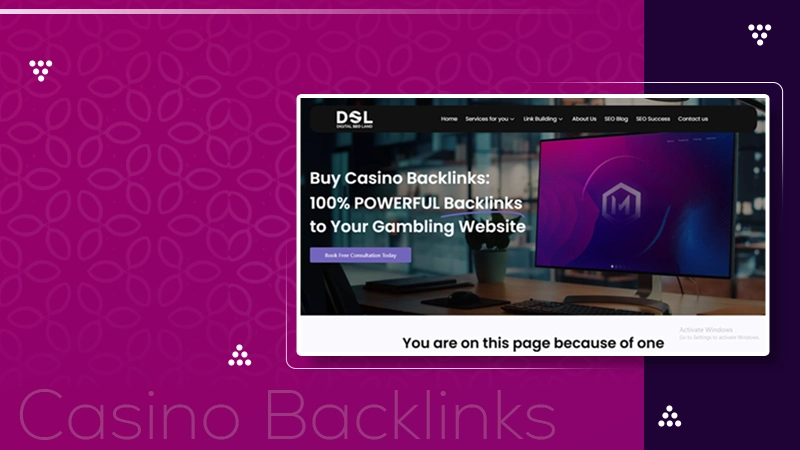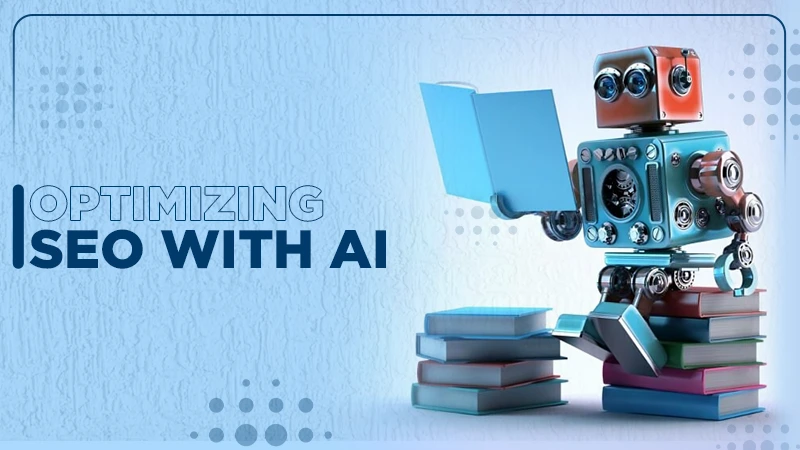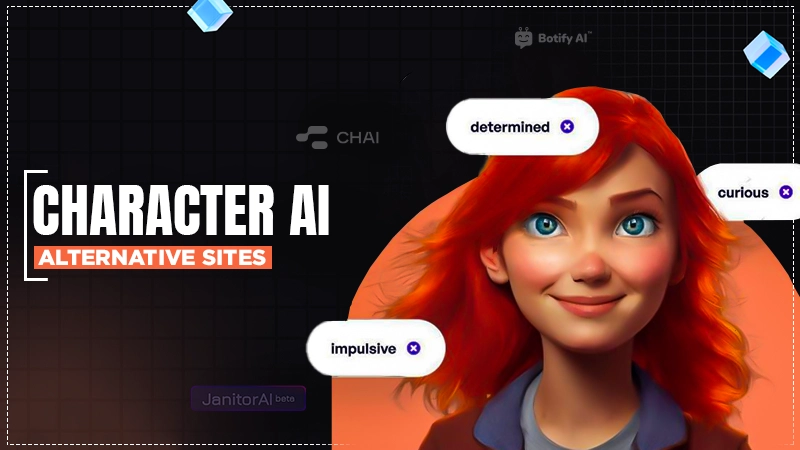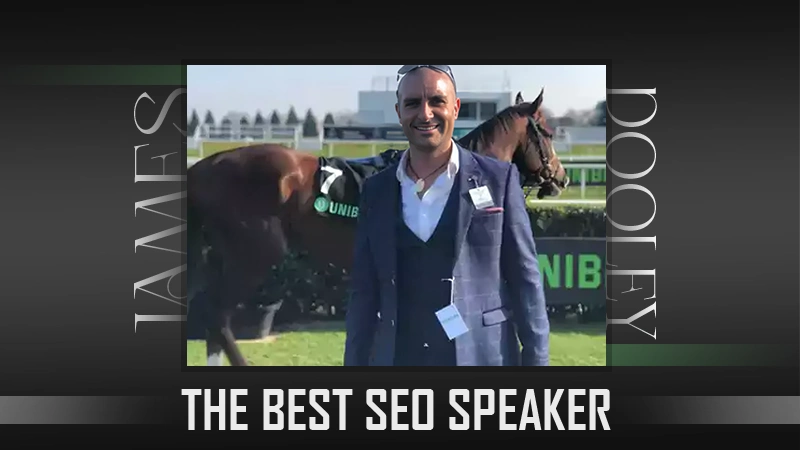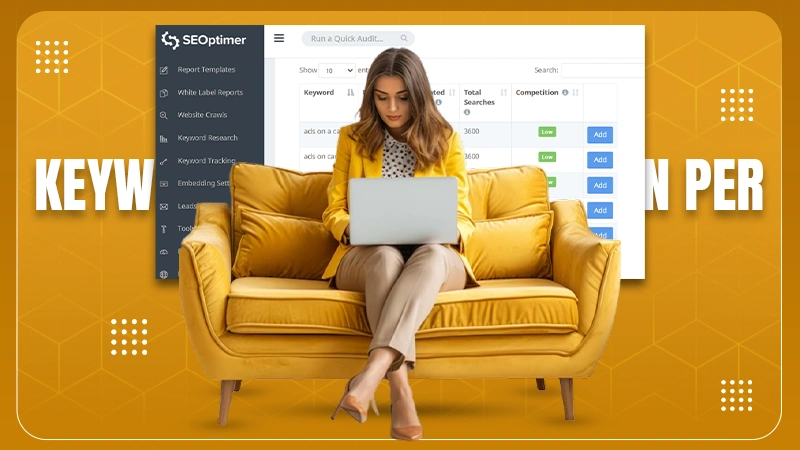In today’s technologically advanced world, where everything is going digital, creating a distinctive website is crucial. For this, web designers require advanced tools and features to fulfill the demands of the business and brand requirements of a user-friendly website.
There are plenty of platforms available on the market, which leaves you overwhelmed with the choice of the most appropriate one. With that in mind, we have curated a list of the best web designing tools to fuel your website projects.
WordPress
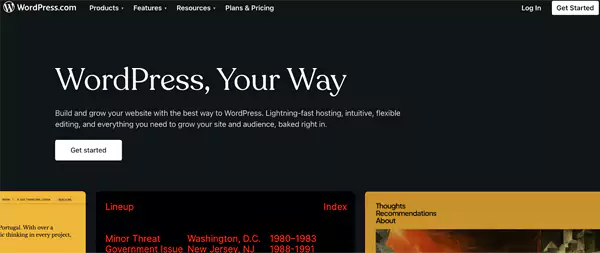
WordPress is one of the most popular content management systems around the globe. The free-to-use platform offers thousands of plugins to work on or download to give a brand-new, ravishing look to your website.
WordPress Core Features:
- User Management
- Accessibility Mode for Widgets
- Custom content types
- Integrated news and blog posting
- Over 50,000+ plugins to add more depth to your website
Pricing Plans:
| Premium | $2.99/month + 3 Months Free |
| Business | $3.99/month + 3 Months Free |
| Cloud Startup | $9.99/month + 3 Months Free |
Figma
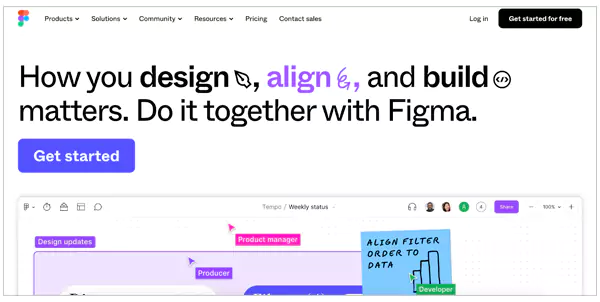
Another one on the list is Figma, which is the best-known interface design tool. The feature that makes it unique from the other is the multiple designers collaborate in real-time. The platform’s free version provides 3 Sigma and 3 FigJam Files, collaborators, templates, and numerous plugins.
Figma Core Features:
- Auto Layout
- In-built prototype capabilities
- Real-Time collaboration elements
- Interactive web experience
Pricing Plans:
| Professional | $12/month |
| Organization | $45/month |
| Enterprise | $75/month |
Sketch
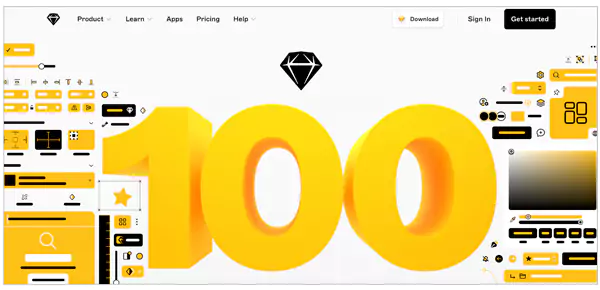
For Mac users, Sketch is a vector-based design tool that offers a wide variety of plugins that streamline the overall design experience. This platform consists of everything you need to create prototypes and collaborate amongst teams.
Sketch Core Features:
- Support collaboration amongst Mac users
- Prototyping and wireframing
- Intuitive user interface for seamless navigation
- Robust plugin themes and tools
Pricing Plans:
| Standard subscription | $10/month and per editor |
| Mac only license | $120/year and seat |
| Business subscription | $20/month + larger teams |
Adobe Express
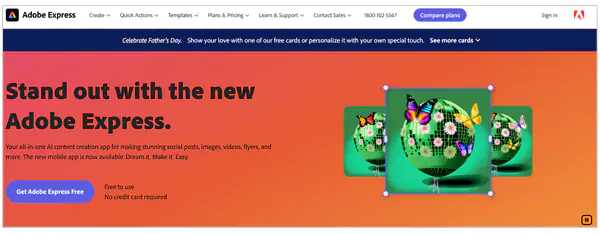
The well-known, immensely popular tool that is also used as a prominent editing tool is Adobe Express. For those who are not aware, it has an extensive template and theme library that allows you to create unique and creative content smoothly.
Adobe Express Core Features:
- User-friendly interface
- Integration with the Adobe Cloud creative assets
- Extensive template library
- Collaboration features
Pricing Plans:
| Free | Limited access to features |
| Premium | $9.99/month |
Shopify
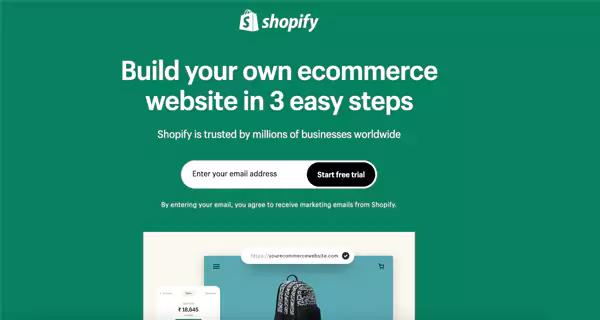
With Shopify, creating a website will be at your fingertips. Shopify is the digital platform that helps the audience create their websites and digital stores like Amazon and more. The platform is incorporated with 1000s, of themes and templates to customize to meet your brand requirements.
Shopify Core Features:
- Embraced with the e-commerce tools
- Free business name and logo generator
- Customizable themes
- Marketing and sales features
Pricing Plans:
| Shopify Starter | $15/month |
| Basic | $29/month |
| Shopify | $79/month |
| Advanced | $299/month |
Google Web Designer
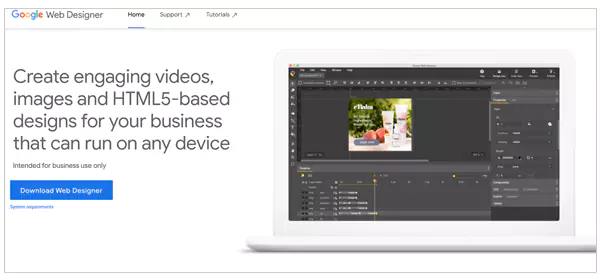
Based on HTML 5, Google Web Designer is a design platform that helps to build interactive and well-developed websites. Using this unique platform, you can create creative ads, images, and 3D objects, and further animate them on the timeline.
Google Web Designer Core Features:
- It supports editing in Javascript, CSS, and HTML.
- It is generally used to create HTML5 advertisements, images, and more.
- Scale content for different sizes
Pricing Plans:
The pricing model is completely free and doesn’t require any subscriptions.
Canva
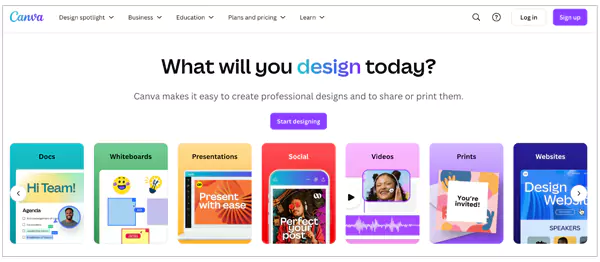
If you are looking for a new, technologically advanced web designing tool, then Canva is the best choice. The Canva website builder helps create a one-page website for portfolios, events, retail stores, and more. The platform offers both web-based and mobile applications for a seamless user experience.
Canva Core Features:
- Beginners-friendly drag-and-drop interface
- Supports real-time collaboration to enhance teamwork
- Wide variety of templates, illustrators, symbols, and more
- Facilitates web designing and mobile apps to use anytime anywhere
Pricing Plans:
| Canva Free | Free |
| Canva Pro | $12.99/month for one user |
| Canva Teams | $14.99/month for first 5 users |
Vectr
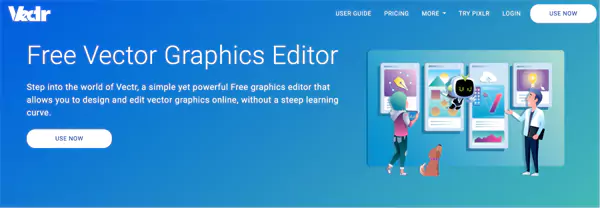
Vectr is a unique graphic designing platform that allows collaboration with multiple users to work collectively on a single project to produce spectacular results. The cloud-based platform comprises a drag-and-drop interface, which makes it easy for novice designers.
Vectr Core Features:
- Free illustrator tools that are alternatives to Adobe Illustrator.
- Facilitate a drag-and-drop interface for easy learning.
- Potential capabilities include vector drawing, prototyping, and wireframing.
Pricing Plans:
| Free | No money required |
| Premium 1 | $3.99/month |
| Premium 2 | $5.99/month |
Adobe Illustrator

Adobe Illustrators is a graphic art software that can assist you in drawing illustrations, cartoons, diagrams, logos, graphics, and more. Businesses can create small to large images to appear on a billboard using this potential software.
Adobe Illustrator’s Core Features:
- Live shape enhancements
- Attractive creative cloud libraries
- Innovative symbols and multiple artboards
Pricing Plans:
| Free | 7-day free trial |
| Premium | $22.99/month |
Wix

The Wix software is prominently known as alternatives to WordPress. It offers three ranges to meet the demands of different website developers: Wix Editor, Velo by Wix, and Wix ADI (Artificial Design Intelligence). It offers more than 500+ customized templates to make your website stand out with unique customizations.
Wix Core Features:
- Facilitate real-time collaboration
- Built-in content management system
- SEO friendly network
- Free banding tools
Pricing Plans:
| Light | $17/month |
| Core | $29/month |
| Business | $36/month |
| Business elite | $159/month |
Marvel
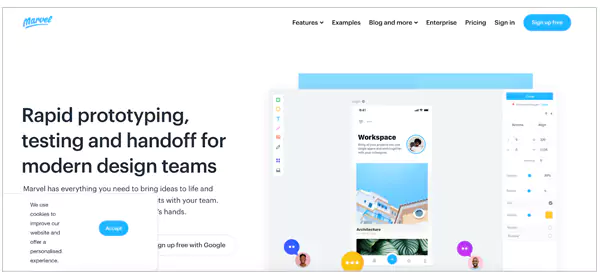
Marvel is the tool that offers prototyping, to create e-commerce sites, blogs, news sites, and almost every type of website. The platform is suitable for experienced or learning web developers.
Marvel Core Features:
- Easy-to-use customization features
- Suitable for product managers, and interactive prototypes
- Considered best for student teaching
Pricing Plans:
| Free | No payment required |
| Pro | $8/month |
| Team | $24/month |
WebFlow
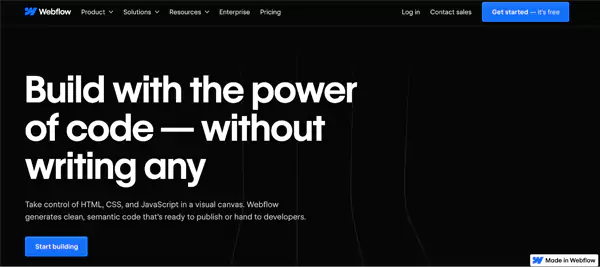
Webflow is a new, advanced, and popular platform that can design, build, and launch websites at your fingertips. Hence, users can leverage pre-built templates and themes to create complex designs.
WebFlow Core Features:
- Assist user testing
- Multistep animations
- Calendar and Campaign management
- Built-in activity tracking tools
Pricing Plans:
| Starter | Free |
| Basic | $14/month |
| CMS | $23/month |
| Business | $39/month |
Trello
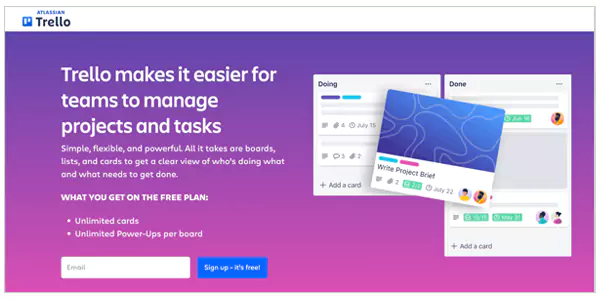
A website design requires keen adherence to management and organizing the tasks up to be done. For that, Trello is the best bet. Trello is a project management tool that simplifies your workflow by tracking the tasks of your team and informing you about important notifications.
Trello Core Features:
- Collaborative project management tools
- User-friendly interface
- Calendar planning
- Budget Management tool
Pricing Plans:
| Free | Free of cost |
| Standard | $5/month |
| Premium | $10/month |
| Enterprise | $17.50/month |
Lunacy
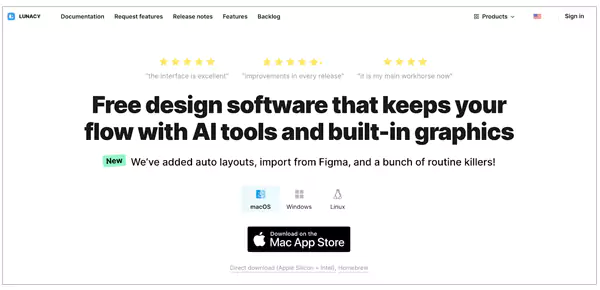
The Lunacy is a UX/UI design tool that is used to create designs for applications and websites. It consists of a library of templates and themes and high-quality graphic assets. The sketch files allow you to switch from Windows to Mac effortlessly.
Lunacy Core Features:
- Wireframing and prototyping
- Support team collaboration
- User Interface design
Pricing Plans:
| Graphic Subscriptions | $9.99/month |
| A Personal Cloud Plan | $4.99/month |
| Team Plans | Extra $4.99/month |
FluidUI
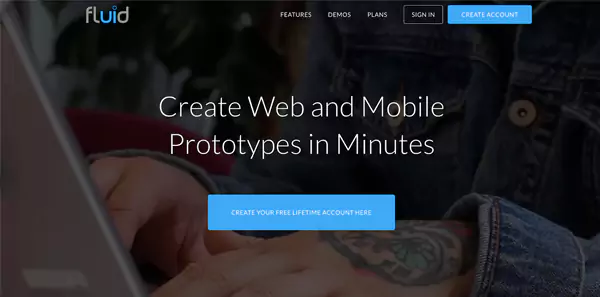
Combined with the assets and material libraries of Apple and Windows, FluidUI is a powerful tool for prototyping and building user interfaces. The platforms also offer unregistered, free trial access to make an informed decision.
FluidUI Core Features:
- Accommodates both high-fidelity and low-fidelity prototyping and wireframing.
- User interface design.
- The team can work on the same page.
Pricing Plans:
| Solo | $8.25/month |
| Pro | $19.08/month |
| Team | $41.58/month |
Framer

Framer is a web designing tool that can assist you in building powerful animations in just a few clicks. The vector-based platform is an alternative to the Sketch tool.
Framer Core Features:
- Crafts interactive prototypes for apps and website building.
- Real-time collaboration
- Effortless customization
Pricing Plans:
| Free | No money required |
| Mini | $5/month |
| Basic | $15/month |
| Pro | $30/month |
| Enterprise | Custom |
Mockplus

Mockplus is a web designing tool that offers developers real-time workspace and project management solutions, making it a stop destination to streamline all your workflow.
Mockplus Core Features:
- All-in-one prototyping platform
- Embrace UI and UX designs
- Customizable template libraries
Pricing Plans:
| Basic | Free forever |
| Pro | $4.95/month |
| Enterprise | Customize according to team |
What Should You Look For in Web Designing Tools?
As you know, various tools are available in the market. Choosing the right one that meets the demands and requirements of your business can be a challenging task. That is why, we have listed some potential key features to look for in a web designing tool.
Templates and themes
A huge variety of customizable templates, themes, symbols, and illustrators will significantly reduce the work of downloading from third-party apps.
Customization Flexibility
The customization flexibility allows you to create a masterpiece that aligns with your imagination. In addition, you can try various types of designs and decide which one suits your requirements.
User-Friendly Interface
Selecting a web designing tool that has an easy-to-navigate interface reduces the steep learning requirements of the software.
Collaborative Nature
While working in a team, incorporating a design tool that has collaboration functionalities is essential to working effortlessly on the same project.
Affordable Plans
Some web designing tools offer premium and valuable features to optimize your website and maintain a streamlined workflow. Whereas, the subscriptions of these are pocket-friendly for the team and businesses.
Conclusion
In this modern, advanced era, everyone thrives on a visually appealing and powerful website that drives potential traffic and business. Creating a website from scratch can be a tedious task and requires tools and assistance to streamline the workflow and creativity.
So embark on the journey to unleash your creativity and showcase your work and talent on the digital platform.
What is web design software?
Web design software is a platform that allows web developers to add creativity, text, colour, and visual elements and build a layout for the website.
Is web designing a type of coding?
Web designing involves less coding work than actual work or else requires figuring out the perfect color palette theme, font, style, size, and more.
Is Python a web design?
Python web development is used to create web applications and websites using the Python programming language.