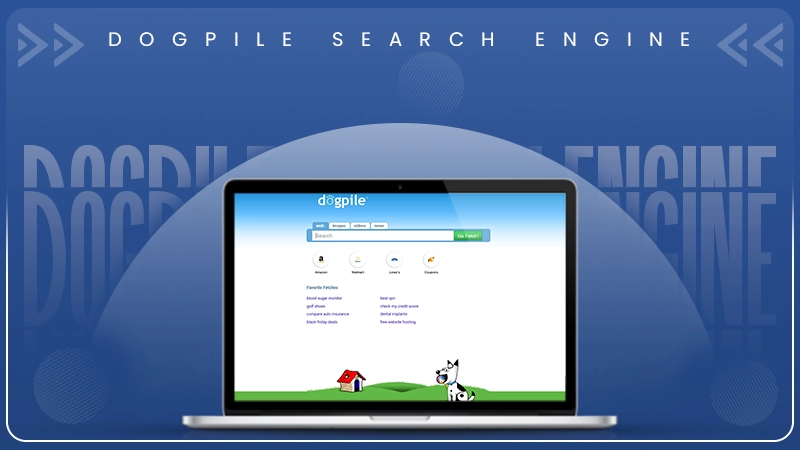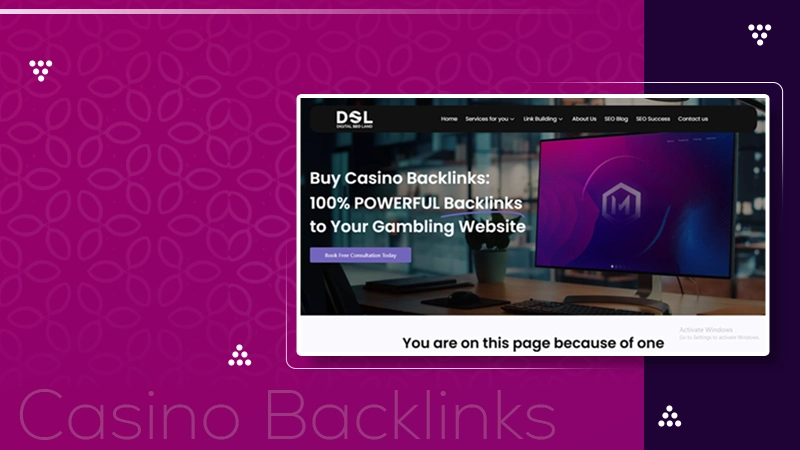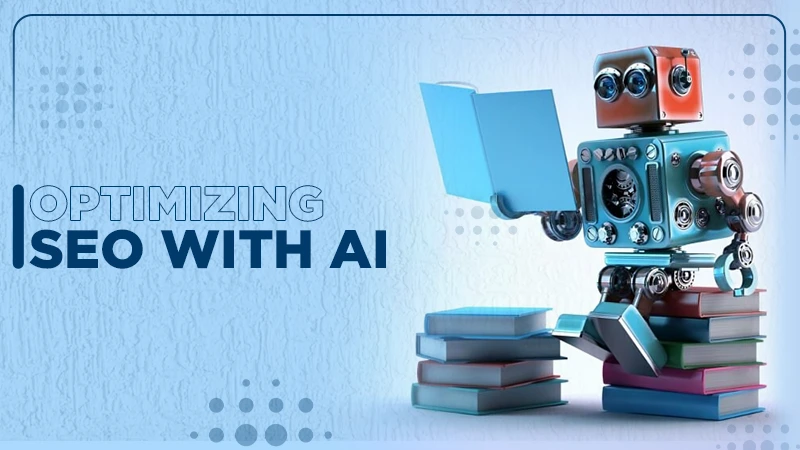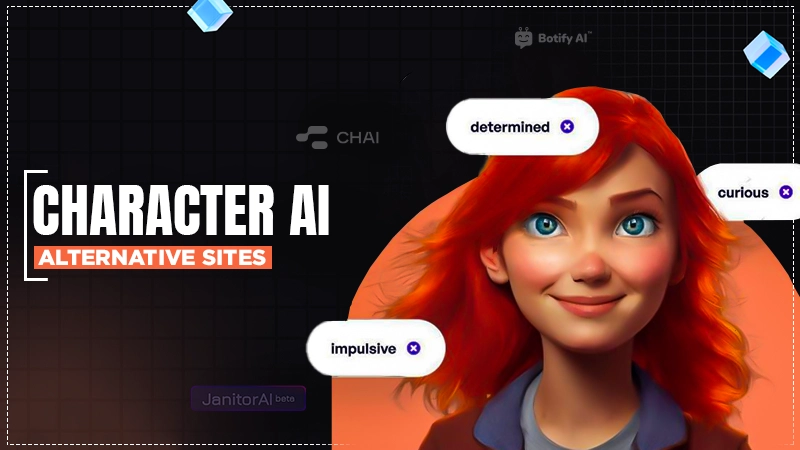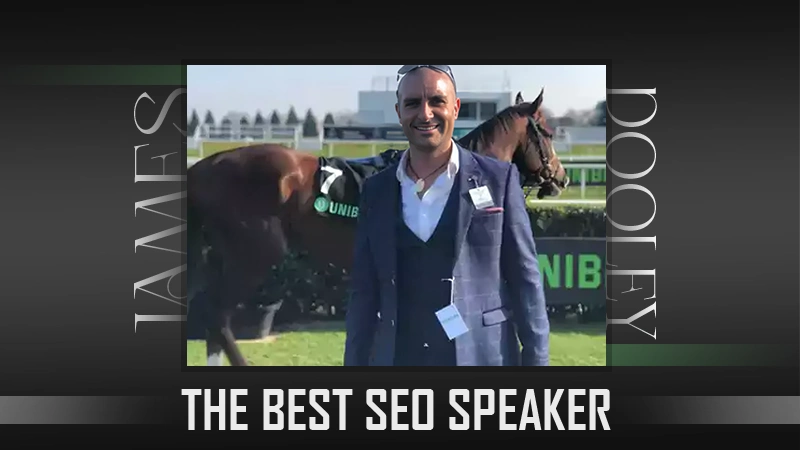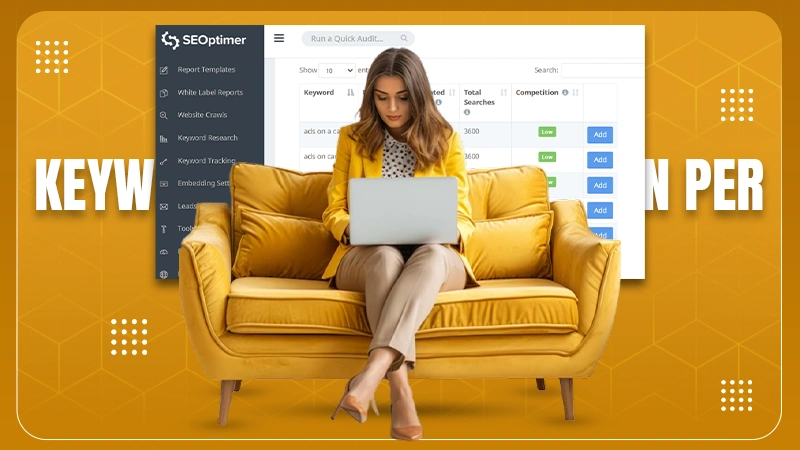Having a digital planner works as a virtual assistant that is always at bay for keeping you on top of your busy schedule and meetings. Not only that, it helps wonderfully for people with ADHD to calm their nerves against getting anxious and messy.
Overall, these digital calendar planners allow one to easily manage their tasks and simplify their lifestyle. However, with so many digital planners on the market, it might get complicated for you to choose one for yourself. That’s where we step in, to help you with our finely curated list of the top 21 digital planners for iPads and Android devices.
So without further ado, let’s begin!
Structured

Structured is one of the most efficient digital calendar planners on the market. It enables people to plan their schedules, make to-do lists, and even do habit tracking. Moreover, it makes it easier to switch between multiple screens by accumulating everything in a single document.
| Price Plans | Monthly: $4.99 Yearly: $14.99 Lifetime: $49.99 |
| Link | https://structured.app/ |
| Available Platforms | App Store, Google Play Store |
| Key Features | Integration of calendar for better management. Incorporation of artificial intelligence. Efficiently manage into sub-parts. Tasks against various time zones. Checklist for ensuring your tasks are done. Notifications for reminders. Easy to make widgets on the home screen. |
| Layout | Daily Weekly Monthly |
| Benefit | Easy to manage and work on. |
| Suitable For | Students Professionals People with ADHD and Autism Adults |
Todoist

With a rating of 4.8 on the App Store and 4.5 on the Google Play Store, it is an editor’s choice for being the best planning app. Moreover, it’s ranked number 1 by The Verge, PC, Wirecutter, and Techradar. The application allows you to form good habits and further makes you follow them consistently.
| Price Plans | Pro: $4/Month Business: $6/Month |
| Link | https://todoist.com/ |
| Available Platforms | App Store, Google Play Store |
| Key Features | Allows you to stay organized and focused. Simplifies the planning process. Easy to manage different tasks in one place. Reminders work like notifications. Connect with different people in a task or event. |
| Layout | Daily Weekly Monthly |
| Benefit | Allows multiple people to integrate tasks. |
| Suitable For | Students Professionals |
Google Calendar

Google Calendar is a smart manager for scheduling and organizing all tasks into one. The best part about the same is that it is directly interlinked with the email, making it easy to integrate along with other participant’s calendars. Moreover, it is available on the web, tablet, computer, macOS, iPad, and even iPhone.
| Price Plans | Free |
| Link | https://calendar.google.com/calendar/ |
| Available Platforms | App Store, Google Play Store |
| Key Features | Easy to create and manage tasks. The contacts and emails are synced. View the participant’s availability on the calendar. The option to enable reminders. Comes in the Chrome Suite. Sharing the calendar online, so everyone can see the status. |
| Layout | Daily Weekly Monthly |
| Benefit | Easily integrated with everything. |
| Suitable For | Students Professionals Adults |
Any.do

Number four on our list is Any.do; it’s a great digital planner that allows integration with almost every platform like Zoom, Microsoft Outlook, WhatsApp, etc. This means you can plan tasks, update your status, and more directly from Any.do, without even going through a third-party application.
| Price Plans | Premium: $4.99/ Month Family: $8.33/ Month Teams: $4.99/ Month |
| Link | https://www.any.do/ |
| Available Platforms | App Store, Google Play Store |
| Key Features | Can be integrated with a lot of platforms. Allows the option of automation. Manage the team’s calendar with one device. Creating unlimited boards for managing boards. Various ways of viewing the tasks. Customizable templates to make most of the work. |
| Layout | Daily Weekly Monthly |
| Benefit | Integration with a bunch of platforms makes plans easier. |
| Suitable For | Students Professionals |
Notion

The Notion is another great digital calendar planner, which allows switching back and forth between multiple things with ease. Moreover, the incorporation of artificial intelligence makes it easier to make documents and notes on the side. You also get the option to tick the tasks off once completed.
| Price Plans | Plus: $10/ Month Business: $15/ Month |
| Link | https://www.notion.so/ |
| Available Platforms | App Store, Google Play Store |
| Key Features | Allows you to focus on important tasks. Integrated with artificial intelligence. Easy to collaborate with friends. Can add tables, drawings, images, etc. Option to make quick notes with multimedia. |
| Layout | Calendar Docs Projects Team Spaces AI |
| Benefit | Easy to jump between documents, calendars, and ideas. |
| Suitable For | Students Professionals Adults |
Good Mondays Paper

Good Mondays Paper is a website where you can get your hands on a bunch of different planners and other things. Moreover, they are easily incorporated with various apps like Google Calendar, Reminders, Calendar, etc. Other than this, it gets automatically saved in the notes applications.
| Price Plans | Different for different sets. |
| Link | https://goodmondays.ca/ |
| Available Platforms | Website |
| Key Features | Can be reused over the years. You get bonus stickers, covers, and shortcut icons. Allows to integrate with a Calendar, Reminders, and Google Calendar. Multiple options of custom prints and colors. Used with Apple Pencil and stylus. |
| Layout | Monthly Weekly Daily |
| Benefit | Various options to choose from, and hyperlink integration. |
| Suitable For | Students Professionals Adults |
Planmore
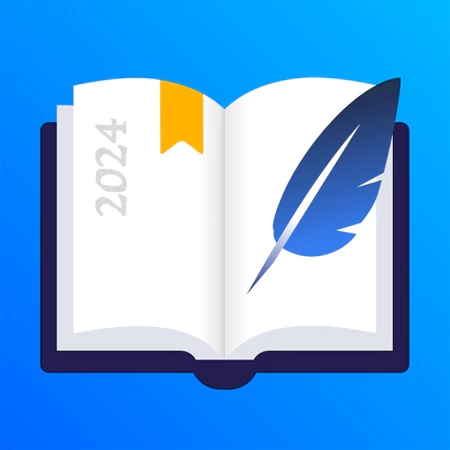
Another one on the list is Planmore, which is a professional planning application that assists you in making schedules quicker than ever. In a single application, you can make a variety of things like calendars, schedules, notes, reminders, etc. Further, people get the option to customize their to-dos with layouts and colors.
| Price Plans | Free |
| Link | Planmore |
| Available Platforms | App Store |
| Key Features | Integrating different applications together. Allows reminder notifications easily. Can incorporate multimedia content into notes. Easy to add subtasks in the columns. Add recurring tasks, and get notifications for the same. |
| Layout | Daily Weekly Monthly |
| Benefit | Integration with the iOS system, along with incorporation of stickers and emojis. |
| Suitable For | Professionals Adults |
Asana

Asana is an efficient way of managing everything in one single place, from different tasks to documents and even notes. It allows you to stay organized while making important decisions in group settings. Moreover, you can customize your whole planner with different custom designs and attach various files with it.
| Price Plans | Starter: $6.92/ Month Advanced: $15.74/ Month |
| Link | https://asana.com/ |
| Available Platforms | App Store, Google Play Store |
| Key Features | Allows managing all the team projects in a single place. Drag and drop options for the sections. You get to choose the date and time for the tasks. Allows you to communicate and collaborate with your team. Personalized notes and documents according to your preferences. |
| Layout | Projects and Teams |
| Benefit | Always on a time crunch, as the reminder goes to everyone together. |
| Suitable For | Professionals |
Goodnotes

Goodnotes is one of the top suggestions for a digital planner for iPad, as it is extremely compatible with a bunch of iOS-related applications. One can easily emerge both handwritten and typed messages all in one place. Additionally, you can navigate long documents with ease and also work on them.
| Price Plans | Free Yearly: $9.99/ Year One-time: $29.99 |
| Link | https://www.goodnotes.com/ |
| Available Platforms | App Store, Google Play Store |
| Key Features | Integration with email to print and share. You can create entire notebooks for the purpose of studying or school classes. The entire interface can be customized with stickers, colors, themes, etc. With text recognition, you can find anything or use AI for summarizing. Cloud-based so you can log in to any device without losing your important data. |
| Layout | Files and folders |
| Benefit | Find any notes with AI, and summarize the same. |
| Suitable For | Students Professionals Adults |
Paperlike Digital Planner

Paperlike is a digital daily planner that allows users to plan their day and schedule in advance. It is great for anyone looking for a reusable and flexible planner that can be easily customized for any reason. The best part about this planner is that in a single purchase, you get to choose from a bunch of options.
| Price Plans | $12.99 |
| Link | https://paperlike.com/ |
| Available Platforms | Website |
| Key Features | Never miss any task with the reminder feature Downloads in the Notes application. Reusable for most pages, except for the year ones. Aesthetically pleasing and functional Customizable colors and themes. Allows adding hyperlinks to simplify the navigation process. Used with any device, from iPad, laptop, MacBook, phone, etc. |
| Layout | Daily Weekly Monthly |
| Benefit | Easily accessible on multiple devices. |
| Suitable For | Students Professionals Adults |
TickTick

TickTick is an efficient application for task management, along with cloud synchronization. It is available on all devices and can be used to make a schedule, memos, shopping lists, and also for collaborating with the team. This can be used for developing a habit and to get things done.
| Price Plans | $35.99/ Year |
| Link | https://ticktick.com/ |
| Available Platforms | App Store, Google Play Store |
| Key Features | Cloud-based, so you get to access it from any device. Allows you to create reminders, attachments, task lists, docs, etc. Using Siri, one can create tasks easily. You can add the location and time of the meeting. Assist in setting goals for developing habits. Using tags, one can assign different things. You can check off the things once done. |
| Layout | Daily Monthly Weekly |
| Benefit | Allows to add specific tags and set reminders. |
| Suitable For | Students Professionals Adults |
Fantastical

If you are looking for a planner that can be accessed via multiple devices, then Fantastical Digital Planner is the one for you! This daily digital planner allows you to create good habits and organize your whole schedule neatly on MacBook, iPad, iPhone, Apple Watch, and even the all-new Vision Pro.
| Price Plans | Individuals: $4.75/ Month Family: $7.50/ Yearly |
| Link | https://flexibits.com/jp/fantastical |
| Available Platforms | App Store |
| Key Features | Allows accessing file and photo attachments in the application itself. It has a clearly sorted calendar where you can manage your tasks. The 360 accessibility allows you to log in through any device. Integrate with different platforms like Google, Zoom, Webex, Teams, etc. Events and tasks to manage your things. Default alerts and reminders. Custom calendar options, and integration with email. |
| Layout | Daily Weekly Monthly Quarterly Yearly |
| Benefit | Shows your client’s availability across devices, so you plan meetings accordingly. |
| Suitable For | Professionals |
Chattan Designs

Chattan Design is a website where one can get their hands on multiple different types of planners. This means you can choose which planner suits you according to your needs and demands. It allows you to increase productivity while giving you the option to select from a bunch of custom options.
| Price Plans | Varies depending on the objective of usage. |
| Link | https://chattandesign.com/ |
| Available Platforms | Website |
| Key Features | A lot of options to pick from. Allows hyperlink integration. Has a bunch of things like TO DO, |
| Layout | Monthly Daily Weekly Quarterly Yearly |
| Benefit | Allows one to develop the habit. |
| Suitable For | Students Professionals Adults |
Trello

Trello is another one on our list, which is a great platform for keeping track of all the last presentations and tasks. You get to add a checklist, attachments, and custom fields, along with the option to add members. Moreover, there is a way to put reminder notifications so you never miss an important meeting.
| Price Plans | Standard: $5/ Month Premium: $10/ Month |
| Link | https://trello.com/ |
| Available Platforms | App Store, Google Play Store |
| Key Features | Manage multiple projects in one place. Collaborate with team members. Write a to-do on the side, so you can check off everything once completed. Easy to keep up on things using the calendar option. You can add checklists, labels, and due dates to stay up-to-date on projects. Adding images and documents along with your work to make things happen, |
| Layout | Projects Documents Weekly Daily Monthly |
| Benefit | You can add a widget to see the latest on the list. |
| Suitable For | Professionals |
KDigital Studio

The KDigital Studio is an online website that offers a variety of online planners, which are made according to your needs and requirements. Moreover, these digital daily planners allow you to set clear goals and practice new habits while making use of digital stationary like the audience’s Apple Pencil.
| Price Plans | Different Prices |
| Link | https://kdigitalstudio.com/ |
| Available Platforms | Website |
| Key Features | There are a lot of options to choose from. You can add customized stickers to enhance the looks of your calendar. You can integrate multiple hyperlinks to use the email. Further, you can use these to plan your day. These are beneficial with ADHD or like their things organized. |
| Layout | Weekly Daily Monthly Quarterly |
| Benefit | A bunch of options to select from. |
| Suitable For | Students Professionals Adults |
iStudiez

iStudiez digital Planner allows you to organize your entire schedule efficiently so that you can stay updated with your activities. Moreover, it allows you to never miss an important appointment or deadline. You also get to add participants to the tasks, and they get updated too.
| Price Plans | Mobile: $2.99 Desktop: $9.99 |
| Link | https://istudentpro.com/ |
| Available Platforms | App Store |
| Key Features | Integrates with your device’s calendar. You can use this on the Apple Watch. Allows you to stay on top of your homework and tasks. Can customize your planner according to your preference. You also get to access your old work or to-do lists as well. |
| Layout | Quarterly Monthly Weekly Daily |
| Benefit | Allows you to modify the entire planner according to yourself. |
| Suitable For | Students Professionals Adults |
Things 3

Things 3 is an efficient application that lets an individual manage their entire schedule using one platform. Further, it makes it easy to plan meetings and other activities as it sends active notifications to the computer. There is also an option where you get to put widgets on the home screen.
| Price Plans | macOS: $49.99 iPhone: $9.99 |
| Link | https://culturedcode.com/things/ |
| Available Platforms | App Store |
| Key Features | The app has received two Apple Design Awards. You get to customize the folders according to your preference. Allows adding things like notes and documents. You can put tags, reminders, to-dos, etc. |
| Layout | Sections Files Documents |
| Benefit | You get to structure and style the notes and application. |
| Suitable For | Students Professionals Adults |
Lunatask

This digital planner application is available for both Android and iOS users. Using the app, one can track their habits, journal, and schedule their busy life activities while taking important notes. This one platform can assist you in smartly organizing the workflow and combining groups.
| Price Plans | Monthly: $6.99/ Month Yearly: $72.99/ Month Lifetime: $180 |
| Link | https://lunatask.app/ |
| Available Platforms | App Store, Google Play Store |
| Key Features | Allows to create and maintain healthy habits. Integration with the system’s calendar, Zoom, and Google Meet. Trackers for mood, energy, stress, etc. Create notes on the side to clear your mind. Notifications for important tasks and calls. You can protect your journal with a PIN. Customizable templates, so you can feel free. |
| Layout | File Calendar Journal Sections |
| Benefit | Cloud-based, so you can log in through any device. |
| Suitable For | Students Professionals Adults |
MyDailyPlanners

MyDailyPlanners is another website-based planner. They offer some of the best digital planners for iPads, which means that they can be reused. Further, since they offer a variety of options, you get to choose one that suits you the most. Their thrive on producing the best planners to improve people’s lifestyles easier.
| Price Plans | Paid and different for each. |
| Link | https://www.mydailyplanners.com/ |
| Available Platforms | Website |
| Key Features | Integrated with a lot of platforms. Variety of planners to pick from. You get to customize your planner and notes with digital stickers, wizards, and covers. |
| Layout | Daily Weekly Monthly Quarterly |
| Benefit | Wide range of options to select amongst. |
| Suitable For | Students Professionals Adults |
Taskade

Taskade is an efficient manager that allows one to make schedules, organize meetings, and add multiple team members. It assists in achieving common goals and achievements. Further, it helps people make different folders and customize them according to their preferences.
| Price Plans | Pro Version: $8/ Month |
| Link | https://www.taskade.com/ |
| Available Platforms | App Store, Google Play Store |
| Key Features | Integration with artificial intelligence. Allows organizing different tasks and meetings. Has the feature to summarize the entire notes. You get to customize everything according to yourself. Notifies for important tasks and meetings. The AI bot is always available at the bottom of the screen. Cloud-based application and web page. |
| Layout | Sections Folders Files Teams Calendar |
| Benefit | Incorporation of artificial intelligence. |
| Suitable For | Students Professionals Adults |
ForLittleLion

The ForLittleLion is another web-based digital planner site, famous for its aesthetically pleasing planners. They offer digital stickers, which you can use to enhance the appearance of your planner. Further, they have everything you’d normally require staying organized and keep your life on track.
| Price Plans | Different for each. |
| Link | https://forlittlelion.com/ |
| Available Platforms | Website |
| Key Features | Aesthetically pleasing with custom options. Unlimited amount downloads to the planner. Easy to integrate hyperlinks. Works for Apple, Google, Outlook, etc. More than 450 stickers Multiple cover options to choose from. Pages can be removed, or even duplicated. |
| Layout | Daily Weekly Monthly Quarterly |
| Benefit | Reusable and aesthetically pleasing. |
| Suitable For | Students Professionals Adults |
Mentioned above were our 21 top picks for the best digital daily planner for 2024. So if you are someone who likes to keep track of tasks or an individual who likes to stay organized, these are the best options for you!
How to Choose a Digital Planner?
Digital planners are an efficient thing in today’s world, as they allow you to stay on top of your schedule. If you are planning to get a planner for yourself, there are certain things that you should consider before hitting download. In this section, we have listed all the essential factors that you must be mindful of,
- Decide the device you want to use the planner on.
- Check different websites and applications to see which one works for you.
- Explore how the planner is working and whether it is compatible with your device.
- See whether it has a calendar in it or you’d require to get accessories for it.
- It is also essential to check if you can put a reminder on the application.
Ensure that the planner you choose meets all the aforementioned requirements before you hit install or download.
Benefits of Having a Digital Planner for iPad
Still confused if you should get a digital planner for iPad or laptop? Here is a detailed list of all the things that an individual gets to benefit from having a digital planner.
- Staying organized as the schedule is written neatly and clearly.
- Never miss any deadline as you get reminders.
- It can be easily reused as much as you want down the road.
- You always have it on your device, so you won’t lose it.
- These are pretty affordable compared to getting them physically.
Wrapping Up
A digital planner assists in making the complicated tasks of managing various meetings easier. Further, they allow you to never miss an important deadline on a budget. So in a nutshell, we hope that our provided options work for you and put an end to your quest to find efficient digital calendar planning.
Happy Notin’ 📝🧘🏻♀️
What is the best digital planner?
There are a bunch of good digital planners on the market, like Goodnotes, Structured, MyDailyPlanners, Notability, etc., that allow you to stay on tasks in an organized way.
Is buying a digital planner worth it?
Yes, digital planners are the way to go, especially if you are someone who likes to be organized, not miss a deadline, and be reminded of their important tasks.
Do digital planners work for soothing ADHD?
Yes, these digital planners work as a soothing mechanism for ADHD, especially as they are designed in a way to make people with ADHD manage their personal and professional lives efficiently.